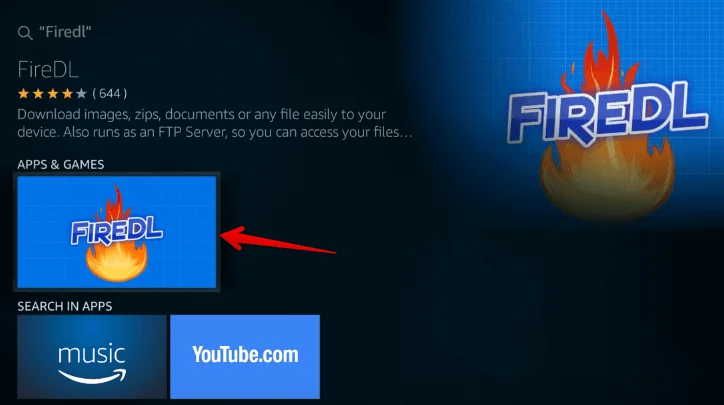In todays world of streaming, having the right tools and apps can make or break your experience. FireDL is one such app that simplifies the process of downloading and installing third party applications on devices like Firestick, Fire TV and Android TV Box. By entering specific codes you can easily access apps, tools and APKs without manually searching for them online.
In this guide well walk you through how to install and use FireDL on Firestick, Fire TV and Android TV Box. Lets dive in!
What is FireDL?
FireDL is an app designed to simplify the installation of APKs (Android application packages) and other files on streaming devices. Instead of manually finding and downloading APKs, FireDL allows you to input a short numeric code corresponding to a specific file and it downloads the file directly.
Key Features of FireDL
- Easy APK Downloads: No need for long URLs or complicated search processes.
- Code Based Simplicity: Entering numeric codes fetches files instantly.
- Wide Compatibility: Works on Firestick, Fire TV, Android TV Box, and other Android based devices.
- Secure Downloads: Avoids the risks of downloading files from unverified sources.
Is FireDL Safe to Use?
Yes FireDL is safe to use provided you download it from a trusted source and use codes from reliable providers. However, always exercise caution when downloading APKs as they can sometimes contain malicious files. For added security, use a VPN (Virtual Private Network) to protect your device and data.
Before You Start: Pre Installation Steps
Before installing FireDL youll need to make a few changes to your device settings:
1. Enable Apps from Unknown Sources
To install FireDL you must allow your device to install apps from outside the official app stores. Heres how:
- On Firestick and Fire TV: Go to Settings > My Fire TV > Developer Options > Apps from Unknown Sources and enable it.
- On Android TV Box: Go to Settings > Security & Restrictions > Unknown Sources and toggle it on.
2. Install a Downloader App
FireDL isnt available in official app stores so youll need a downloader app like the Downloader app on Firestick or a browser on Android TV Box to get the APK file.
How to Install FireDL on Firestick and Fire TV
Step 1: Install the Downloader App
- Go to the Search option on your Firestick or Fire TV home screen.
- Type Downloader in the search bar and select the app from the results.
- Click Download or Get to install it.
2: Download FireDL APK
- Open the Downloader app.
- In the URL field type the link to a trusted FireDL APK file source (e.g.
https://firedl-apk-source.com) and click Go. - Wait for the APK file to download.
3: Install FireDL
- Once the APK file is downloaded, the Downloader app will prompt you to install it.
- Click Install and wait for the process to complete.
- After installation you can choose Open to launch FireDL or Done to return to the Downloader app.
4: Configure FireDL
- Launch FireDL from your Apps menu.
- Enter a FireDL code corresponding to the app or file you want to download.
- FireDL will automatically fetch and install the file for you.
How to Install FireDL on Android TV Box
Step 1: Enable Unknown Sources
- Open the Settings menu on your Android TV Box.
- Navigate to Security & Restrictions or Apps (depending on your device).
- Enable Unknown Sources to allow installation of third party APKs.
2: Download FireDL APK
- Open a web browser on your Android TV Box.
- Visit a trusted source for FireDL APK files and download the latest version.
3: Install FireDL
- Locate the downloaded APK file in your Downloads folder or browser.
- Click on the APK file and select Install.
- Follow the on screen instructions to complete the installation.
4: Launch and Use FireDL
- Open FireDL from your app drawer.
- Input the code for the app or APK you want to download.
- FireDL will handle the rest making the installation process quick and easy.
How to Use FireDL: A Quick Guide
Using FireDL is simple and user-friendly. Heres a quick rundown:
- Launch FireDL: Open the app on your device.
- Enter a Code: In the input field, type the FireDL code for the file or app you want to download.
- Download the File: FireDL will fetch the file and start downloading it automatically.
- Install the File: Once the download is complete the app will prompt you to install the APK or file.
Where to Find FireDL Codes
FireDL codes are short numeric sequences that correspond to specific APKs or files. You can find updated FireDL codes on trusted websites, forums or communities dedicated to streaming apps.
Common Issues and Fixes
Even though FireDL is straightforward, you might encounter some issues during installation or use. Here are the most common problems and their solutions:
1. FireDL Not Working
- Ensure you have a stable internet connection.
- Check if the FireDL code you entered is correct and still active.
2. File Download Fails
- Verify the URL associated with the FireDL code.
- Use a VPN if the file is region restricted.
3. FireDL Crashing or Freezing
- Clear the apps cache and data from the device settings.
- Reinstall FireDL using a fresh APK file.
4. APK Fails to Install
- Make sure your device has enough storage space.
- Check if the APK is compatible with your devices operating system.
Why Use FireDL?
FireDL stands out because it eliminates the hassle of manually finding and downloading APKs. With a single code you can instantly access the apps and tools you need. Here are some additional benefits:
- Time Saving: No more endless searching for download links.
- User Friendly Interface: Easy to navigate even for beginners.
- Wide Range of Applications: From streaming apps to utilities FireDL supports it all.
Tips for a Better Experience
1. Use a VPN
A VPN is essential for privacy and accessing geo-restricted content. It also prevents your ISP from throttling your connection during downloads.
2. Keep FireDL Updated
Always use the latest version of FireDL to avoid bugs and compatibility issues.
3. Manage Device Storage
Regularly clear cache and uninstall unused apps to free up space on your device.
4. Join Online Communities
Stay updated on the latest FireDL codes by joining forums and social media groups focused on streaming apps.
FAQs
1. Is FireDL Free?
Yes FireDL is completely free to download and use.
2. Can I Use FireDL on Any Device?
FireDL works on Android-based devices like Firestick, Fire TV and Android TV Boxes.
3. Are FireDL Codes Safe?
Codes from trusted sources are safe but always verify the reliability of the source before downloading files.
4. Do I Need a VPN for FireDL?
While not mandatory a VPN enhances privacy and bypasses geo restrictions making it highly recommended.
5. Can FireDL Be Used on iOS Devices?
No FireDL is not compatible with iOS devices.
Conclusion
Installing FireDL on Firestick, Fire TV and Android TV Box is a game changer for anyone who frequently uses third party apps. It simplifies the process of downloading and installing APKs, making your streaming experience smoother and more enjoyable. By following this guide youll be able to install FireDL and start downloading your favorite apps in no time.
Remember to stay safe by using a VPN and only downloading files from trusted sources. With FireDL managing your streaming apps has never been easier!
EasyGuide:How to Install Titanium TV on Firestick and Android