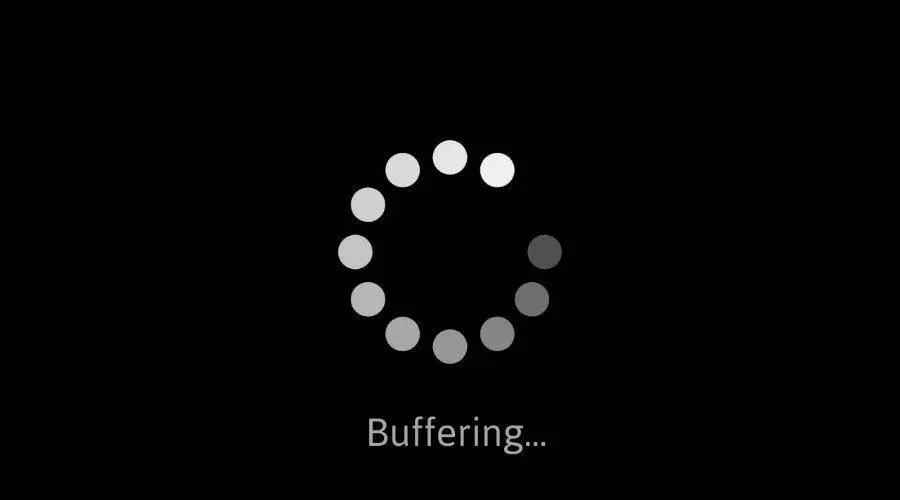🧠 Introduction
Streaming IPTV on a Firestick or Android TV in 2025 is simpler than ever until that spinning buffer icon rears its head. Nothing kills the vibe faster than choppy live sports or freezing movies. Dont worry: after reading this youll be armed with the best fixes to get your stream smooth again Lets dig in!
1. Whats Causing IPTV Buffering?
1.1 Internet Speed & Stability Issues
IPTV buffering often comes down to slow or unstable internet a speed under 15 Mbps (for HD) or 30–50 Mbps (for 4K) is commonly the culprit. Even with adequate speed, Wi‑Fi interference or a weak signal can trigger buffering .
1.2 ISP Throttling
Some ISPs deprioritize IPTV traffic to reduce network congestion. That means even if your internet is fast your IPTV stream might lag unless you mask it with a VPN.
1.3 Overloaded IPTV Servers
If your IPTV server is crowded (especially during peak times or live events) buffering is inevitable even with top-notch internet many budget providers suffer from server overloads .
1.4 Device Performance & App Issues
Streaming devices with limited RAM or old CPUs (like Firestick Lite or old Android boxes) often choke on high-bitrate IPTV streams. Background apps outdated firmware and app cache buildup can also contribute to buffering.
1.5 Wi‑Fi Problems & Device Placement
Wobbly Wi-Fi signals result in packet loss and unstable throughput. Using the 2.4 GHz band having your device far from the router or interference from other electronics makes streaming bumpy.
1.6 Poor IPTV App or Settings
Some third party IPTV apps use inefficient buffer settings or dont support hardware acceleration. This can cause unnecessary lag even on good devices.
2. First Steps: Check & Improve Your Internet Connection
2.1 Run a Speed Test
Use Speedtest.net Fast.com, or Analiti (on Firestick) to check real time speeds. Aim for:
-
25+ Mbps for HD
-
50+ Mbps for 4K
If you fall short troubleshooting starts with the plan or wiring.
2.2 Restart Your Router & Streaming Device
Turn off everything for 30 seconds and then power back up this clears memory buildup and resets connectivity routes it really works.
2.3 Go Wired Ethernet Fixes 90% of Problems
On Android TV boxes with ports plug in directly for stable bandwidth. Firestick users can get an Ethernet adapter dongle to do the same it eliminates interference and gives consistent throughput.
2.4 Optimize Your Wi‑Fi
When you must go wireless:
-
Use the 5 GHz band (less interference, higher speeds)
-
Place router centrally remove electronic clutter
-
Use a Wi‑Fi extender or mesh kit if signal is weak.
3. Use a VPN to Bypass Throttling (Or Avoid It Temporarily)
3.1 How a VPN Helps
A solid VPN like NordVPN, ExpressVPN or Surfshark can mask IPTV traffic from your ISP preventing throttling during live streaming.
3.2 VPN Settings That Matter
Use the WireGuard protocol for minimal latency if certain servers slow your stream, switch locations to find a stable connection. Also test: VPN off vs on if streaming improves off VPN it might be slowing your connection instead.
3.3 When VPN Backfires
Some VPNs reduce your overall bandwidth by 30–50%. If that happens, try changing VPN providers or opt for a Smart DNS which hides only IPTV requests and preserves speed.
4. Switch IPTV Servers or Services
4.1 Identify Server Overload
If buffering happens only on certain channels or during peak hours its likely server saturation changing servers or CDN endpoints from your IPTV provider can help.
4.2 Ask for VIP or Alternative Servers
Many providers offer private or premium servers on request sometimes a backup M3U playlist from a different node eliminates lag entirely.
4.3 Consider Switching Providers
If buffering persists despite all optimizations your provider may not have the infrastructure. Test a different IPTV service (through trial access) see if the issue follows you or stays with your original provider .
5. Optimize Your Device & IPTV App
5.1 Clear Cache & Data
Go to Settings → Apps → [Your IPTV app] → Clear Cache (and optionally Clear Data). This gives the app more room to breathe and often fixes stutter or crashes .
5.2 Force Stop Background Apps
Especially on Firestick: hold the Home button go to apps list force stop unnecessary apps. In Developer Options limit background processes to reduce CPU load.
5.3 Update Firmware & IPTV Apps
Ensure your Firestick / Android TV firmware is up to date. Also keep IPTV players like TiviMate, IPTV Smarters, or Perfect Player fresh new releases often fix playback bugs and improve buffering performance.
5.4 Choose a Better IPTV Player
Some built in or third party players dont support hardware acceleration or buffer tuning using premium apps (like TiviMate or IPTV Smarters) gives better stream handling and smoother channel switching.
5.5 Adjust Buffer Size
In app settings options such as Buffer size Streaming buffer or Buffer duration allow tweaks. Increasing buffer size can reduce stuttering though it introduces a slight delay testing small vs large buffers helps find the sweet spot.
6. When to Upgrade Your Hardware
6.1 Identify Weak Devices
Old Firestick models or budget Android boxes with < 2 GB RAM often struggle with HD or 4K streams. Signs include slow channel changes frequent lags or the device overheating/registering high temperature.
6.2 Choose What to Upgrade To
-
Firestick 4K Max: affordable and more processing power
-
NVIDIA Shield TV Pro: premium, ultra reliable for IPTV
-
Formuler Z11 Pro Max: built specifically for IPTV use.
6.3 Factory Reset as a Last Resort
If persistent buffering remains after everything else backup your settings and apps then perform a factory reset. This clears junk and resets device factory settings sometimes the only way to start fresh.
7. Tweak DNS Settings
7.1 Why DNS Matters
Some ISPs slow IPTV through DNS based filtering or throttling. Using public DNS like Google (8.8.8.8 / 8.8.4.4) or Cloudflare (1.1.1.1 / 1.0.0.1) bypasses those restrictions and can noticeably improve stream reliability .
7.2 How to Change DNS
-
Go to device network settings → Advanced → DNS
-
Set to manual and enter preferred DNS addresses
-
Restart the device and reconnect test IPTV after change ✨
8. Bonus Tips & Pro Moves
-
Lower Streaming Resolution: If buffering persists, drop from 4K to HD (or SD) to ease load.
-
Avoid Peak Hours: Streaming during off peak hours (morning or early afternoon) often reduces buffering especially on overcrowded services.
-
Test Playlist on Another Device: If a stream buffers on one device but plays smoothly on another the issue is device specific.
-
Monitor background network traffic: Temporarily pause updates, downloads or streaming on other household devices during IPTV use.
✅ The Ultimate IPTV Buffering Checklist (2025 Edition)
| Step | Action |
|---|---|
| 1 | Test & upgrade your internet – target 25 Mbps+ for HD, 50 Mbps+ for 4K. |
| 2 | Restart router & device – clear memory and connection bugs. |
| 3 | Use Ethernet – especially on Firestick or Android TV when possible. |
| 4 | If on Wi‑Fi, switch to 5 GHz and optimize placement. |
| 5 | Use or test a VPN (WireGuard) to bypass throttling but test off too. |
| 6 | Clear IPTV app cache and force stop other apps. |
| 7 | Update all firmware and IPTV apps regularly. |
| 8 | Switch IPTV servers or provider if buffering continues. |
| 9 | Adjust buffer settings or lower resolution. |
| 10 | Consider faster hardware (if below 2 GB RAM or old CPU). |
| 11 | Change DNS to Google or Cloudflare if ISP filters. |
| 12 | Use off peak hours and limit network load during streaming. |
💬 Final Thoughts
Buffering can be unbelievably frustrating when youre just trying to relax with your favorite show or catch a match live. But in 2025 most buffering issues can be resolved with smart tweaks whether its using a VPN switching servers optimizing your device or upgrading your hardware.
Start simple: test your internet & restart devices. Then move into network wiring, VPN tests and app tweaks. And if needed dont hesitate to upgrade your IPTV provider or invest in better gear. After using these steps youll likely see streaming go from irritating to silky smooth within minutes.
Drop me a note if youve tried a fix and it worked or if something still lags Im here to help troubleshoot further enjoy buffer free streaming!